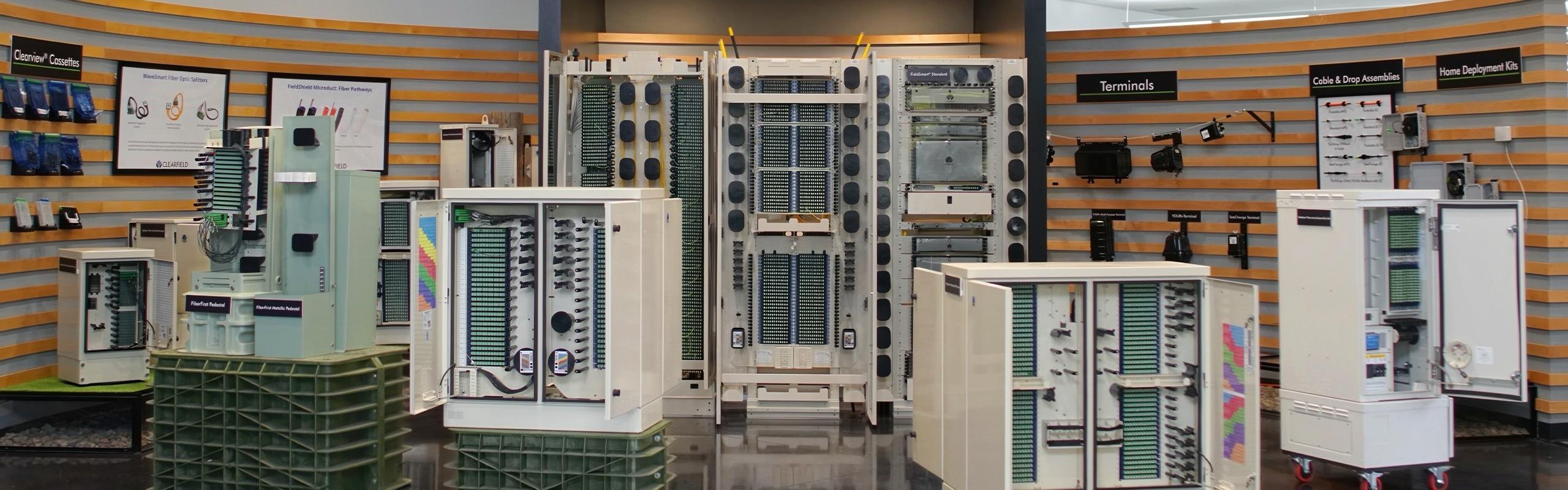I was really excited to get FTTH from my local service provider…but properly inspecting and cleaning the connector made a huge difference, per the following images and story.


On my appointment day, the technician showed up early to get started. Since the driveway is approximately 2000 feet long and the fiber terminal about 500 feet from our home, this tech had his work cut out for him. The tech had to lay a temporary drop from the serving terminal to a pole that then route feeds under our driveway to the house.
My husband and I explained to the tech that we wanted to re-route our fiber drop to first feed to the garage/barn (detached from our home), then backfeed to our home. The tech understood what we wanted, went to work and spent the day doing a fantastic job. When he was done and ready to test, we were pleasantly surprised that at the house (this is after backfeeding from the optical network terminal at the garage), our speed was flying at 952Mbps.
Then came the day when the next technician arrived to complete the final hookup of the temporary drop. I led the tech to where he needed to make the permanent connection - the Test Access Point (TAP) - located on the pole where the service was delivered before going under the driveway.
As the tech continued his work, I watched curiously to see his work methods. After opening the TAP, he removed the bag that manufacturers place over the connectors when they ship. He took off the dust cap and started to plug in the connector when I said, “WHOA! Are you going to inspect that connector before you plug it in?”
“Oh no, ma’am. This is a new fiber drop and still in its wrapper. We don’t need to inspect these since they are clean and ready to go from the factory,” the tech said.
“How would you clean the connectors if they were dirty?” I asked.
“We have those sticks that you push a couple times,” the tech said. ”I have one, but I don’t need it here.”
“When you get done, I want you to test my kitchen jack, since that’s the end of the network. When the original installer was here, I had 952Mbps. When you get done, I want that 952Mbps at the jack,” I said.
“No problem,” he said. After the tech finished, we went into the house, tested and I had a paltry 282Mbps…a far cry from the 952Mbps I had before his work.
The tech looked at me in surprise. I laughed and said, “Do you think it might have something to do with the connector you didn’t inspect or clean? I’ll get my scope and cleaning materials…we’ll take a look.”
So out we went again. The inspection revealed a very dirty connector. After 4 attempts, we finally got it clean.
I knew from experience that depending on the soil/contamination on the endface, several cleanings may be needed. This technician was amazed! We talked for several minutes about the importance of inspecting and cleaning and why! He gets it now! He even asked for the pictures so that he could share them with his fellow teammates.
Then he asked, “Could you look at my power meter?” In our discussion, we talked about inspecting everything, including the ports in our meters…so we walked over to his truck and took a look at the port in his power meter. Below is what we found.


Look closely at this next picture. It’s in black and white so you could see the damage that occurs on the endface: pits and chips from repeated matings to a connector. Did you know that the force between two connectors is somewhere around 50K PSI? Wow! This connector needs to be replaced because it is damaged beyond “cleaning.” Although you cannot see the core, when we were finished cleaning, we also noticed that the core was severely damaged and no longer round.

Remember to inspect and clean (if necessary) every connector, including a new jumper that’s just out of the bag and the connector on the other side of the adapter. Dust caps are meant primarily to protect from damage, not to keep the endface 100% clean.
If you want to know more about inspecting and cleaning before you connect, visit our website or reach out to Clearfield.
By Kelly Weissmann
Kelly Weissmann, Sr. Manager—Technical Support, has about 30 years of experience in the telecommunications industry. Kelly came to Clearfield over 5 years ago to oversee and grow the technical training program that we offer to customers.
Kelly provides classroom, hands-on training for our customers on the proper installation methods for all of our products. Kelly’s vast knowledge also allows her to provide a variety of curriculum to cover fiber optic technology, fiber management, the need to inspect and clean connectors when necessary and more.
Kelly’s experience includes working as a universal tech/ splicer in the network, then moving to technical training, where she thoroughly trained all technicians in safe pole climbing/ladder safety and all OSP technicians in construction, maintenance and repair of fiber optic networks, copper networks and premise coax networks.