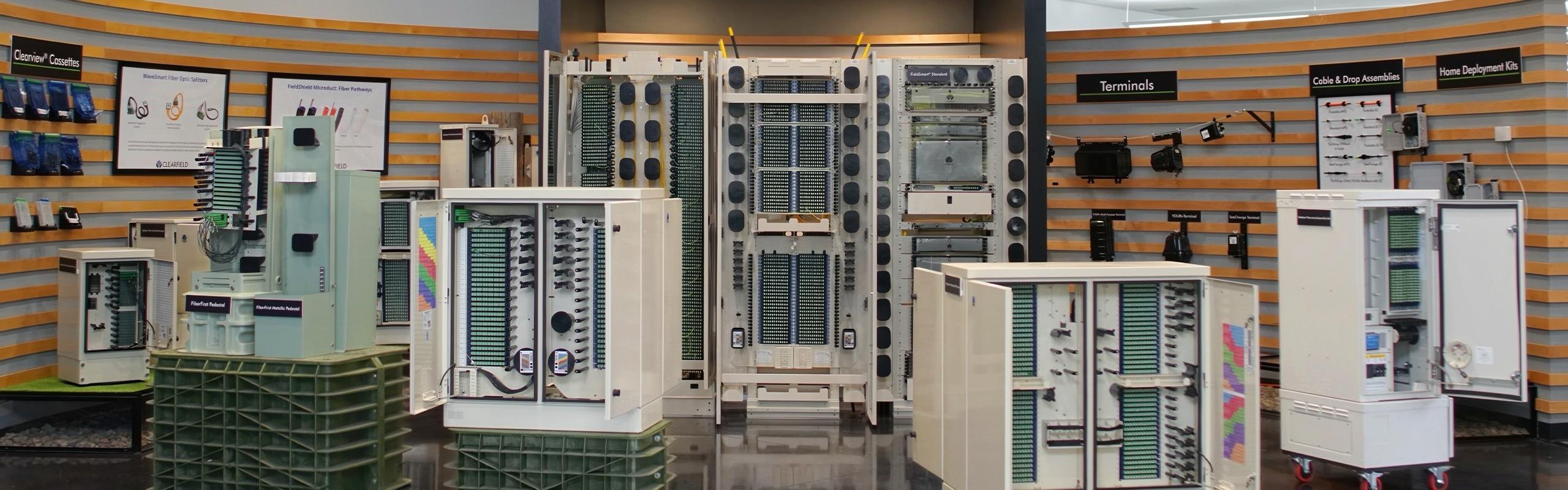Starting a new fiber project is often daunting…and fiber networks all have challenges. We’ve got 5 tips to make your installation go smoother, future proof for the future of fiber and save you time.
1. Who gets the services?
You need to start by knowing your network environment and consider its present and future needs. Because of 5G, network planners should look into not only how to provide fiber to the homes (FTTH) in the serving area, but also how to include businesses, DAS sites, Small Cells and other locations associated with 5G.
This can be a little intimidating. However, if these locations are looked at as “just another home,” it’s less complicated. Networks incorporate connections. What these connections do is not very important because each of them needs the same basic things.
2. What kind of fiber drop do I need?
Fiber drops are often the least considered, but the most complicated, part of the FTTH/FTTx network design because each home or business (or cell site) is different. The old way of just placing a flat drop to a home or business may not be the best solution anymore. Because data usage is growing at such a rapid pace, planners need to build multiple pathways to prospective client locations. By building a pathway (or duct structure), they can ensure that no matter what the broadband appetite for that particular site, they can provide it. Single fiber, multi-fiber and connectorized fibers are accommodated by a single duct. For a future service upgrade, single fibers can easily be replaced with a multiple fiber drop because the pathway is already in place.
3. Should I splice?
Pre-connectorized drops are competing with spliced drops…and a big reason is the shortage of skilled labor, which will only get worse with the hyper-densification of 5G. Because of the sheer number of sites, splicing at every network location is very time consuming in FTTH/FTTx networks.
In a typical splicing scenario, the splicer:
- Arrives at the location to splice the drop
- Unloads the splicing equipment
- Goes to the first end
- Prepares the fiber (removes the sheath, cleans and cleaves)
- Splices the fiber
That’s one end. The total time for these operations to be completed is about 20 minutes.
Now the splicer goes to the other end and:
- Prepares the fiber (removes the sheath, cleans and cleaves)
- Splices the fiber
- Cleans up tools and loads them back into the vehicle
This operation takes about 10-15 minutes, for a total of 30-45 minutes per location.
In the same scenario, but using a pre-connectorized drop, the splicer:
- Arrives at the location to connect the drop
- Gets out of the vehicle
- Snaps two housings on the pre-connectorized fiber drop
These operations take about 10-15 seconds; we’ll round up to 5 minutes.
Now the splicer goes to the other end and:
- Plugs the fiber into the bulkhead (it is already pre-connectorized)
This operation takes under 1 minute; we’ll round up to 5 minutes.
Although these operations actually take about 2 minutes total, we’ll round up to 10 minutes total.
Result:
30-45 minutes per location (to splice) vs. 10 minutes per location (using pre-connectorized drops).
20-35 minutes are saved per location by using pre-connectorized drops!
If we calculate a 1,000 location deployment, this equates to a total of 20,000 to 35,000 minutes of time savings…which equates to 333-583 hours saved over the total build. When applied to a technician’s average loaded hourly rate of $100/hour, the planner can recognize a cost savings of $33,000-$58,000.
4. What about maintenance?
Maintenance is sometimes overlooked at the planning phase of the FTTH/FTTx deployment, but that can come back to haunt you. Planning for the inevitable cut of a fiber feeding a home, business or wireless location and deploying products that allow for easy restoral can pay great dividends when a cut occurs. And as the saying goes, “It’s not a matter of if, it’s a matter of when.” Cable cuts occur, and in the FTTH/FTTx network, the most vulnerable piece is usually the final drop. If planned, the pain for both the provider and the end-user are reduced, with the added benefit of network upgrades without costly overbuilding.
Ducted drop solutions achieve these two goals. By placing a ducted drop solution using a CIC (Cable in Conduit) or separate components of fiber and duct, the ability to quickly restore the service that is damaged…as well as the ability to upgrade drops from single to multiple fibers…is as simple as repairing the pathway and placing a new fiber drop. In most cases, the repair can be done in hours instead of days…and if your customer is a business or possibly a cell site, time matters. An added benefit is having a single truck roll (vs. multiple truck rolls) to repair the damage.
5. How do I accommodate growth?
When planning FTTH/FTTx networks, it is important to size for the next decade. It is very hard to predict what exactly will be needed in your network 5-10 years from now. However, it is possible to build in some reasonable facilities for growth…especially in the 3 most common areas: residential, commercial and wireless.
The best way to prepare without stranding network assets is to approach the design from a modular perspective. Consider this. Clearfield traditional FDH (fiber distribution hub) cabinets come fully populated with a stub cable for splicing. For example, the FieldSmart® Cabinet line using the Clearview® cassette allows the planner to deploy the cabinet into the network in a modular fashion without having it fully populated, then adding cassettes as facilities are needed.
For instance, one typical scenario we often hear about is where the Outside Plant Engineer knows the following:
- A fiber distribution area that when fully developed, needs 288 ports of connectivity
- The project will be completed over multiple years
- During the first year, 144 ports are needed
With the above information, the network planner can call for a FieldSmart 288 cabinet and 12 Clearview cassettes initially (each cassette has 12 ports). Since the splicing is done inside the cassettes, the backhaul fibers can be brought up directly into the cabinet and spliced. As the development grows, additional cassettes can be added and spliced into the backhaul as needed. This results in savings because:
- Only the fiber that is needed at the time of activation is brought into the cabinet.
- By splicing inside the cabinet, an extra splice case and a hand hole to house it are not needed, eliminating the cost to install both. Using this approach, backhaul fiber is not deployed until it is required, and the cost of the cabinet can be prorated to match growth in the area. That way, even if the project takes many years to complete, those fiber assets and ports are not stranded.
As you look at network design, keep these 5 tips in mind. If you have any other questions about your fiber project, please reach out to Clearfield®. We have tons of experience with FTTH/FTTx network designs & installations and are happy to help.
By Scot Bohaychyk
Scot Bohaychyk—Manager, Product Marketing—has nearly 30 years in the telecommunications industry. Scot’s background includes serving in The White House Communications Agency, providing communications infrastructure support for then-President Ronald Reagan and his White House staff. Scot’s private sector experience includes OSP field and engineering experience, as well as market development and sales work in the fields of blown and pushable fiber for long-haul fiber installations—both in the United States and overseas.